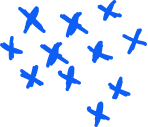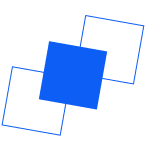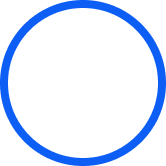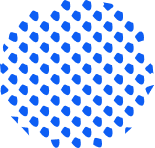Our Course Content
- Resource Management: Creating and managing Azure resources, including virtual machines, storage accounts, and databases.
- Identity Management: Managing user identities and access permissions using Azure Active Directory.
- Networking: Configuring and managing Azure networking components, such as virtual networks, VPNs, and load balancers.
- Monitoring and Performance: Utilizing Azure Monitor and Azure Log Analytics to track resource performance and availability.
- Security: Implementing security best practices, including network security groups and Azure Security Center.
- Backup and Recovery: Managing backup solutions and disaster recovery plans using Azure Backup and Azure Site Recovery.
- Cost Management: Monitoring and managing Azure costs and resource usage to optimize budgets.
- Cloud Concepts
- Core Azure Services
- Azure Governance and Compliance
- Azure Security
- Azure Management Tools
- Collaboration: Breaking down silos between development and operations teams to enhance communication and cooperation.
- Automation: Utilizing automation tools and processes to streamline repetitive tasks, such as testing, deployment, and infrastructure provisioning.
- Continuous Integration (CI): Automatically integrating code changes into a shared repository multiple times a day, allowing for early detection of issues.
- Continuous Delivery (CD): Ensuring that software can be reliably released to production at any time by automating the release process.
- Monitoring and Feedback: Continuously monitoring application performance and gathering feedback from users to inform future development.
- Infrastructure as Code (IaC): Managing infrastructure through code and automation, enabling consistent and repeatable provisioning of resources.
- git init: Initializes a new Git repository.
- git clone: Creates a copy of a remote repository on your local machine.
- git add: Stages changes for the next commit.
- git commit: Saves the staged changes to the repository with a descriptive message.
- git push: Uploads local commits to a remote repository.
- git pull: Fetches and integrates changes from a remote repository into the local branch.
- git branch: Lists, creates, or deletes branches.
- git merge: Combines changes from one branch into another.
- docker run: Creates and starts a container from an image.
- docker pull: Downloads a Docker image from a repository.
- docker build: Builds a Docker image from a Dockerfile.
- docker ps: Lists all running containers.
- docker stop: Stops a running container.
- docker exec: Runs a command inside a running container.
- docker-compose: A tool to define and manage multi-container applications using a YAML file.
- Configuration Management: Automating the configuration of servers and applications, ensuring consistency across environments.
- Application Deployment: Streamlining the deployment of applications and services, reducing the time required for manual setups.
- Infrastructure Provisioning: Automating the setup of servers and cloud resources, enabling faster infrastructure deployment.
- Continuous Integration/Continuous Deployment (CI/CD): Integrating with CI/CD pipelines to automate testing, deployment, and scaling of applications.
- Continuous Integration and Delivery: Jenkins automates the process of integrating code changes from multiple developers, allowing for quick and reliable feedback on changes. It also supports continuous delivery pipelines to automate the deployment of applications.
- Extensibility: Jenkins has a rich ecosystem of plugins, allowing users to extend its functionality. With over 1,500 plugins available, Jenkins can integrate with various tools, technologies, and platforms, including version control systems, build tools, and cloud services.
- User-Friendly Interface: Jenkins provides a web-based user interface that makes it easy to set up and manage jobs, view build results, and configure settings.
- Distributed Builds: Jenkins supports distributed builds, enabling it to distribute workloads across multiple machines. This helps improve performance and speed up the build process.
- Pipeline as Code: Jenkins allows users to define CI/CD pipelines using code (Jenkinsfile), which can be versioned along with the application code. This approach enhances collaboration and transparency in the development process.
- Integration with Version Control: Jenkins can easily integrate with version control systems like Git, allowing it to automatically trigger builds and tests when code changes are made.
- Pods: The smallest deployable units in Kubernetes, which can contain one or more containers that share storage and network resources.
- Nodes: Individual machines (physical or virtual) that run the Kubernetes workloads. Each node has a Kubelet agent that communicates with the master.
- Clusters: A set of nodes that run containerized applications, managed by Kubernetes.
- Services: Abstract ways to expose an application running on a set of Pods as a network service.
- Namespaces: Provide a mechanism for isolating groups of resources within a single cluster, allowing for multiple environments (e.g., development, testing, production) to coexist.
- Monitoring Capabilities: Nagios can monitor various components of IT infrastructure, including host resources (CPU, memory, disk usage), network services (HTTP, DNS, SMTP), and application performance.
- Alerting: Nagios sends alerts and notifications to system administrators when it detects issues or failures, enabling them to take proactive measures to resolve problems before they impact users.
- Web-Based Interface: Nagios provides a web-based dashboard for users to visualize the status of monitored systems, view alerts, and access performance reports.
- Extensibility: Nagios is highly customizable and can be extended with plugins to monitor additional services and applications. The Nagios community provides a vast library of plugins for various use cases.
- Event Handling: Nagios allows for automatic event handling based on pre-defined conditions, enabling automated responses to specific issues, such as restarting services or executing scripts.
- Performance Data: Nagios collects performance data, enabling users to generate reports and analyze trends over time to improve system performance and reliability.
Infrastructure as Code: Terraform allows users to define their infrastructure using a high-level configuration language (HCL - HashiCorp Configuration Language), enabling version control and collaborative infrastructure management. Declarative Configuration: Users describe the desired state of their infrastructure, and Terraform automatically determines the steps necessary to achieve that state, simplifying the management process. Provider Ecosystem: Terraform supports a wide range of cloud providers (such as AWS, Azure, Google Cloud), as well as on-premises solutions, through a plugin-based architecture called providers. This allows users to manage resources across multiple platforms from a single tool. Resource Graph: Terraform builds a dependency graph of all the resources defined in the configuration, allowing it to parallelize the creation and management of resources, optimizing the provisioning process. Execution Plans: Before applying changes, Terraform generates an execution plan that shows what actions will be taken, allowing users to review and confirm changes before they are made. State Management: Terraform maintains a state file that tracks the current state of the infrastructure. This enables Terraform to understand what resources exist, what changes are needed, and allows for collaboration across teams.
Enquire Now
Things You Enjoy
- Accredited Training Partner
- Certified Training Partner
- Diversified Training Modules
- Tailored Courses
- Round-the-Clock Learning Access
- Weekly Assessment
- Placement Facilitation